If you’re a local business owner, you know how crucial it is to have solid technology. To keep up with the most recent software upgrades and versions, however, can be challenging given the rapid growth of technology. The confusion surrounding which Windows version their company is now running and if it is still maintained by Microsoft is one particular issue that many businesses deal with. The many Windows versions and which ones Microsoft no longer supports will be covered in this blog post.
Before we get into the specifics, though, let’s talk about the top IT support trick for determining which version of Windows you’re on. Simply choose “System” from the drop-down menu by performing a right-click on the Start button. You ought to be able to determine the version of Windows you are using from there. This straightforward advice might assist you in deciding whether you need to update your system to a newer version.
Now, let’s discuss the various Windows versions and their support status. The most recent version, Windows 11, has full support from Microsoft. Since its initial release in 2021, it has undergone numerous updates and feature enhancements. Microsoft no longer provides support for Windows 7 and 8, which were both launched in the past. This makes your system open to security risks because there are no longer any updates or security patches being produced for this version.
Cybercriminals can exploit vulnerabilities in unsupported versions of Windows to get access to sensitive information or cause system harm, therefore it’s crucial to update to the latest supported version of Windows. Unsupported versions can also make it difficult to access particular features or operate specific software applications.
So, if you’re using an unsupported version of Windows, what should you do? Upgrade to a more recent, supported version as soon as possible. By doing this, you can be certain that your system is current, secure, and that you have access to all of its newest features and capabilities. A professional IT support service might be able to assist you with the update procedure as it can be difficult and time-consuming.
Maintaining up-to-date business technology is crucial for guaranteeing the security and efficacy of your operations. You can choose which version to use and when to upgrade by knowing the different Windows versions and their support status. Always keep your system updated, and when necessary, seek out qualified IT support. With the help of these suggestions, you can make sure that your company keeps up with technological advancements and prospers in the cutthroat business environment of today.
Keeping up with the most recent technological advancements is essential to being competitive in the fast-paced business environment of today. Use a supported version of Windows instead than running the risk of falling behind. Increase the security and effectiveness of your operations by upgrading to a newer, fully supported version.
For small local businesses exactly like yours, we specialise in offering expert IT help. Our team of professionals can guide you through the challenging process of upgrading your system and guarantee a smooth switch to the most recent version of Windows.
Don’t let outmoded equipment limit you. Get in touch with us right now to find out more about our IT support services and to take the first step towards a safer and more effective corporate operation.
Social Media Posts To Promote Article:
1️⃣ 🚨 Attention, local biz owners! 😃 Are you keeping up with the latest Windows versions? 🖥️ Find out which ones are supported and why it’s crucial for your business in our latest blog post.👉 [Link]👈 Don’t forget to share & tag a friend! 📣 #WindowsUpdate #StaySecure
2️⃣ 🤔 Confused about which Windows version you’re on? 🖥️💼 Our blog post got you covered with an easy trick to find out! 👀 Read it now and learn how to keep your business tech up-to-date! 🚀 [Link] 💼🔒 Like, comment, and share! 👍🗨️ #TechTips #SmallBiz
3️⃣ ⚠️ Unsupported Windows versions put your business at risk! 😱 Learn about the different versions and their support status in our latest blog post. 📝 Protect your data and operations NOW! 👉 [Link]👈 Don’t forget to like and share! 📲 #Cybersecurity #WindowsSupport
4️⃣ 🆙 Ready to upgrade to a supported Windows version? 🚀 We can help! 👍 Check out our blog post and learn how our IT support services can make the process seamless for your business! 🛠️ [Link] 💼 Reach out now for a safer and more effective operation! 📞 #ITSupport #UpgradeNow
5️⃣ 🌐 Stay ahead in the game with the latest Windows version! 🌟 Discover the benefits of upgrading and how it impacts your local business in our new blog post! 📖 [Link] 📈 Be sure to like, comment, and share with other business owners! 🤝 #StayCompetitive #TechSavvyBiz
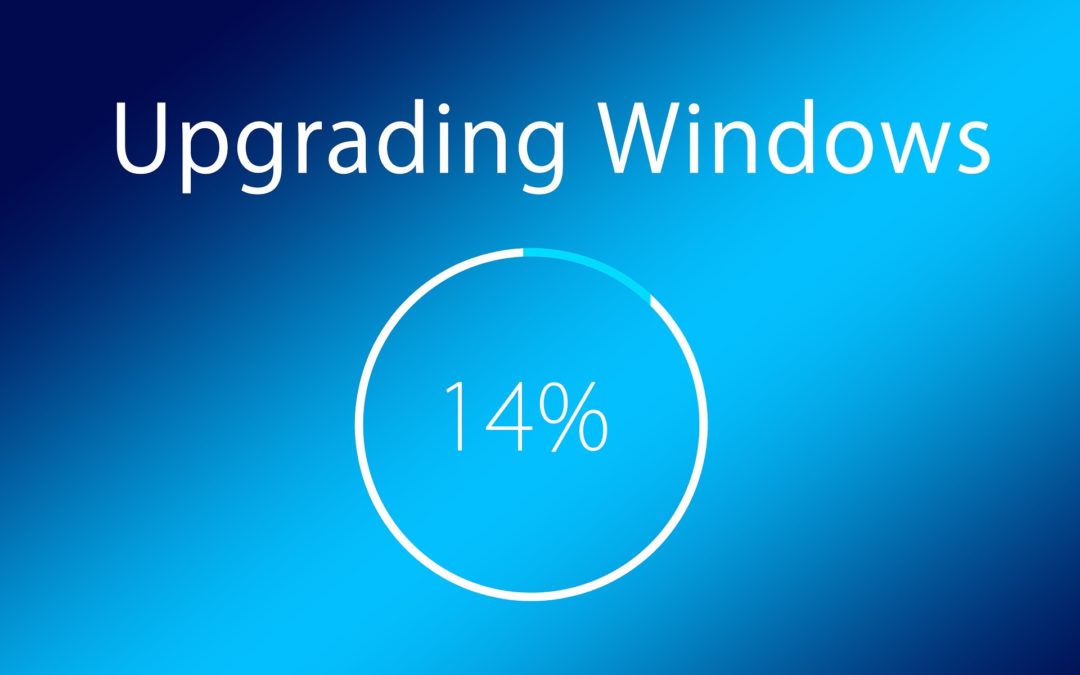
Recent Comments